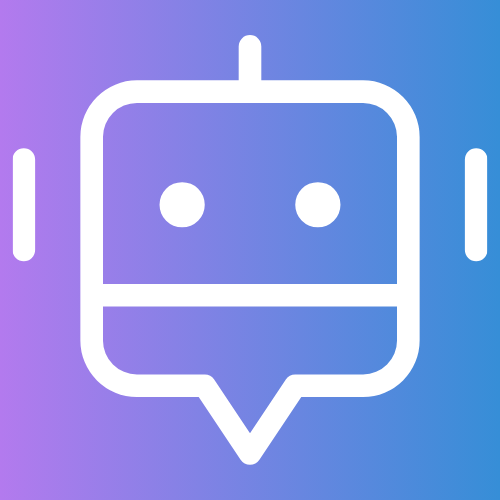When working with OpenAI’s language models, understanding and managing token usage is crucial for both cost control and optimal performance.
While this article will guide you through the process of calculating OpenAI tokens using Python, it’s worth noting that if you’re looking for a quick and easy way to calculate tokens, you can use the free tool available at tokencounter.co.
What are Tokens?
Before diving into the calculation process, it’s important to understand what tokens are in the context of OpenAI’s models. Tokens are chunks of text that the model processes. They can be as short as one character or as long as one word. For example, “hello” is one token, while “chatbot” is typically broken into two tokens: “chat” and “bot”.
Installing the Required Library
To calculate tokens accurately, we’ll use the tiktoken library, which is OpenAI’s official tokenizer. Install it using pip:
pip install tiktokenCalculating Tokens
Here’s a Python script that demonstrates how to calculate tokens for a given text:
import tiktoken
def num_tokens_from_string(string: str, model_name: str) -> int:
"""Returns the number of tokens in a text string."""
encoding = tiktoken.encoding_for_model(model_name)
num_tokens = len(encoding.encode(string))
return num_tokens
# Example usage
text = "Hello, world! How are you doing today?"
model = "gpt-3.5-turbo"
token_count = num_tokens_from_string(text, model)
print(f"The text contains {token_count} tokens.")This script does the following:
- We import the
tiktokenlibrary. - We define a function
num_tokens_from_stringthat takes a string and a model name as input. - Inside the function, we get the appropriate encoding for the specified model using
tiktoken.encoding_for_model(). - We use the encoding to convert the input string into tokens and count them.
- Finally, we return the token count.
Understanding Token Usage for Different Models
Different OpenAI models may tokenize text slightly differently. For example, GPT-3.5-turbo and GPT-4 use a more advanced tokenizer compared to older models. Always specify the correct model when calculating tokens to ensure accuracy.
Practical Tips
- API Requests: When making API requests, remember that both your input (prompt) and the model’s output count towards your token usage.
- Cost Estimation: Use token calculations to estimate costs before making API calls, especially for large-scale projects.
- Optimizing Prompts: By understanding token usage, you can optimize your prompts to be more token-efficient, potentially reducing costs and improving response times.
- Handling Long Texts: For very long texts, consider breaking them into smaller chunks and processing them separately to avoid exceeding token limits.
Conclusion
Calculating tokens is an essential skill when working with OpenAI’s models. By using the tiktoken library and understanding how different models tokenize text, you can accurately manage your token usage, optimize your prompts, and control costs in your AI-powered applications.
Remember to keep your tokenizer library updated, as OpenAI may release updates to improve tokenization accuracy or support new models.
While the Python method described in this article gives you fine-grained control over token calculation, don’t forget that for quick and easy token counting, you can always use the free tool available at tokencounter.co.
This can be particularly useful for rapid estimations or when you don’t have immediate access to a Python environment.