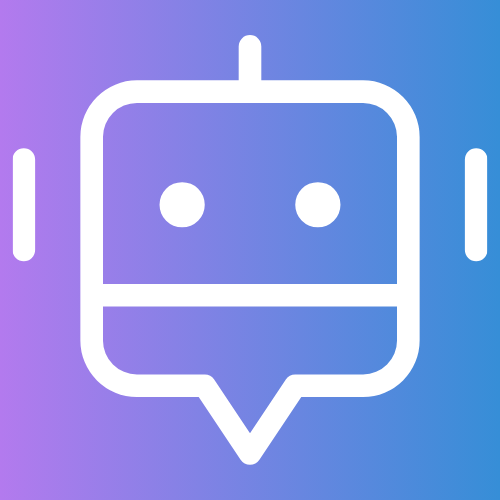Table of Contents
- Understanding Tokens in AI Models
- Why Tokens Matter for GPT-4
- Counting Tokens with Python
- Using TokenCounter.co – A Simpler Solution
- Final Thoughts
Understanding Tokens in AI Models
If you’re working with AI language models like GPT-4, you’ve probably encountered the term “tokens.” But what exactly are they? Think of tokens as the building blocks that AI models use to process text. They’re not exactly words – they’re smaller pieces that might be parts of words, whole words, or even punctuation marks.
For example, the word “hamburger” might be split into tokens like “ham,” “bur,” and “ger,” while simple words like “dog” or “cat” are typically single tokens. This tokenization helps the model process text more efficiently and understand language patterns better.
Why Tokens Matter for GPT-4
Token counting isn’t just a technical curiosity – it’s crucial for several practical reasons:
- Cost Management: Most AI providers charge based on token usage. Understanding your token count helps predict and control costs.
- Performance Optimization: GPT-4 has token limits for both input and output. Staying within these limits ensures your prompts work as intended.
- Context Window: GPT-4’s ability to “remember” and process information depends on its context window, which is measured in tokens. Knowing your token count helps you make the most of this space.
Counting Tokens with Python
For developers who need to count tokens programmatically, Python’s tiktoken library is the go-to solution. Here’s how you can use it:
import tiktoken
def count_tokens(text, model="gpt-4"):
"""
Count tokens for GPT-4 using tiktoken
Args:
text (str): The text to count tokens for
model (str): The model to use (default: gpt-4)
Returns:
int: Number of tokens
"""
encoding = tiktoken.encoding_for_model(model)
return len(encoding.encode(text))
# Example usage
text = "Hello, world! How many tokens is this?"
token_count = count_tokens(text)
print(f"Token count: {token_count}")To get started, first install the library:
pip install tiktokenUsing TokenCounter.co – A Simpler Solution
While the Python approach is great for developers, not everyone needs or wants to write code just to count tokens. This is where TokenCounter.co comes in – it’s a user-friendly web tool that makes token counting effortless.
Here’s how to use it:
- Visit TokenCounter.co
- Select “GPT-4” from the model dropdown
- Paste your text into the text area
- Get instant results, including:
- Total token count
- Cost estimates
- Breakdown of token distribution
The beauty of TokenCounter.co is that it supports multiple AI models, so you can quickly compare token counts across different platforms. Need to check tokens for other models? The platform is constantly expanding its support based on user needs.
Final Thoughts
Whether you’re a developer using the tiktoken library or someone who prefers the simplicity of TokenCounter.co, understanding and managing your token usage is essential for working effectively with GPT-4. Start by experimenting with small pieces of text to get a feel for how tokenization works, and don’t hesitate to use these tools to optimize your AI interactions.
Remember: efficient token usage leads to better performance and cost management. Happy counting!