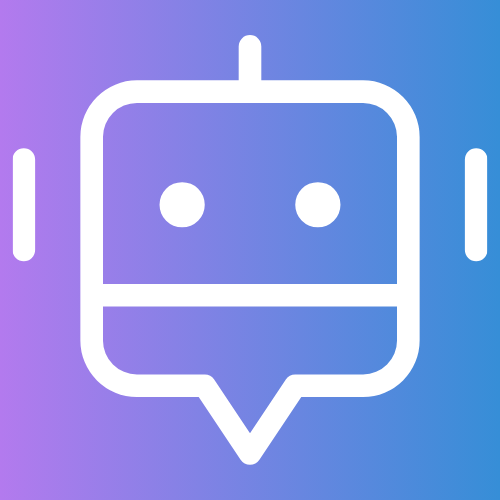Table of Contents
- Introduction
- TokenCounter.co – The All-in-One Solution
- OpenAI’s Official Tokenizer
- DIY Python Implementation
- Conclusion
Introduction
If you’re working with ChatGPT or other AI language models, understanding and managing tokens is crucial. Tokens are the building blocks these models use to process text, and they directly impact both performance and costs. In this article, we’ll explore three reliable methods to count tokens, each offering unique advantages for different use cases.
1. TokenCounter.co – The All-in-One Solution
TokenCounter.co stands out as the most versatile token counting solution available today. What sets it apart is its ability to not only count tokens but also estimate costs across various AI models. This makes it invaluable for developers and businesses trying to optimize their AI spending.
Key features:
- Support for multiple AI models
- Built-in cost estimation
- User-friendly interface
- Regular updates with new model support
Want to see support for a specific AI model? Let us know, and we’ll work on adding it to our platform.
2. OpenAI’s Official Tokenizer
OpenAI provides its own tokenizer tool at platform.openai.com/tokenizer. As the official tool from ChatGPT’s creators, it offers a straightforward way to count tokens for OpenAI’s models.
Advantages:
- Direct from OpenAI
- Guaranteed accuracy for OpenAI models
- Clean, simple interface
- No installation required
However, it’s limited to OpenAI’s tokenization system and doesn’t provide cost estimates or support for other AI models.
3. DIY Python Implementation
For developers who prefer more control or need to integrate token counting directly into their applications, implementing a Python solution is an excellent option. Here’s a practical implementation using the tiktoken library:
import tiktoken
def count_tokens(text, model="gpt-3.5-turbo"):
"""
Count tokens for a given text using the specified model's encoding.
Args:
text (str): The text to count tokens for
model (str): The model to use for tokenization (default: gpt-3.5-turbo)
Returns:
int: Number of tokens in the text
"""
try:
encoding = tiktoken.encoding_for_model(model)
except KeyError:
# Fall back to cl100k_base encoding if model not found
encoding = tiktoken.get_encoding("cl100k_base")
token_count = len(encoding.encode(text))
return token_count
# Example usage
if __name__ == "__main__":
sample_text = "Hello, how are you today?"
tokens = count_tokens(sample_text)
print(f"Text: {sample_text}")
print(f"Token count: {tokens}")To use this script, you’ll need to:
- Install the tiktoken library:
pip install tiktoken - Save the code to a file (e.g.,
token_counter.py) - Run it with your desired text
This method is perfect for automation and batch processing, though it requires some technical knowledge to implement.
Conclusion
While all three methods are effective for counting tokens, each serves different needs:
- TokenCounter.co is ideal for users who need comprehensive features and cost estimation across multiple AI models
- OpenAI’s tokenizer works well for quick checks specifically for OpenAI models
- The Python implementation is perfect for developers needing programmatic token counting
Choose the method that best fits your workflow and requirements. Remember that accurate token counting is essential for both cost management and ensuring your prompts work as intended.