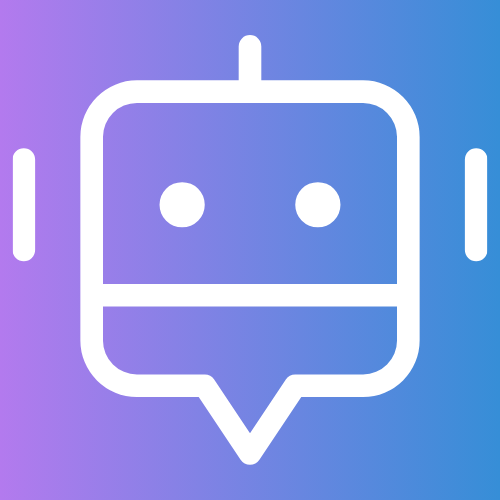Table of Contents
- Introduction
- What is the OpenAI Token Counter?
- Using the OpenAI Token Counter
- Limitations of OpenAI’s Tool
- A More Comprehensive Alternative
- Conclusion
Introduction
If you’re working with AI language models, understanding token count is crucial for both cost management and optimal performance. While OpenAI provides a basic token counter tool, it’s important to know its capabilities and limitations to decide if it meets your needs.
What is the OpenAI Token Counter?
The OpenAI Token Counter is a free tool available at platform.openai.com/tokenizer that helps developers and users understand how their text will be tokenized when processed by OpenAI’s models. It’s particularly useful for those working directly with OpenAI’s APIs and need to ensure their prompts stay within model limitations.
Using the OpenAI Token Counter
The process is straightforward:
- Visit platform.openai.com/tokenizer
- Copy and paste your text into the “Enter text” box
- The tool will instantly display both the token count and character count
- You can see how the text is broken down into individual tokens
Limitations of OpenAI’s Tool
While useful, the OpenAI Token Counter has several limitations:
- Only supports GPT-4, GPT-4 mini, GPT-3.5, and legacy GPT-3 models
- Doesn’t provide cost estimation features
- Limited to OpenAI’s own models
- Basic functionality without additional analysis tools
A More Comprehensive Alternative
For users needing more comprehensive token counting capabilities, tokencounter.co offers several advantages:
- Support for both OpenAI and Anthropic models
- Expanding support for additional AI models
- Built-in cost estimation features
- More detailed analysis tools
The platform is actively developing new features based on user feedback, which can be submitted through the feedback button in the banner.
Conclusion
While the OpenAI Token Counter serves as a useful basic tool for quick token counts, users requiring more comprehensive features might want to consider alternatives like tokencounter.co. The choice ultimately depends on your specific needs – whether you’re working exclusively with OpenAI models or need support for a broader range of AI platforms.
If you need additional features or have suggestions for improvements to tokencounter.co, don’t hesitate to use the feedback button. The team is constantly working to enhance the tool based on user needs and suggestions.
Want to try these tools yourself? Visit:
- OpenAI Token Counter: platform.openai.com/tokenizer
- Token Counter: tokencounter.co